When connecting to webmail, I get the message "Your password is no longer valid".
The first time you log on to your e-mail account, you will usually be asked to change your password.
Procedure from a computer
Log on to webmail (https://webmail.inalco.fr) and enter your e-mail account credentials.
You should then see the following message appear:
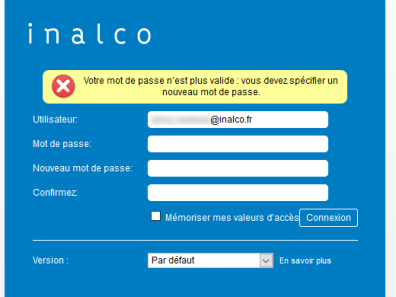
You will need to re-enter the original password and then enter a new password in the 2 fields "New password" and "Confirm"
From a phone
When accessing webmail from your phone, you may come across a gray page:

In this case, you must first click on the "Use the legacy mobile client" link and then enter your credentials on the blue page.
You can also connect from a computer.